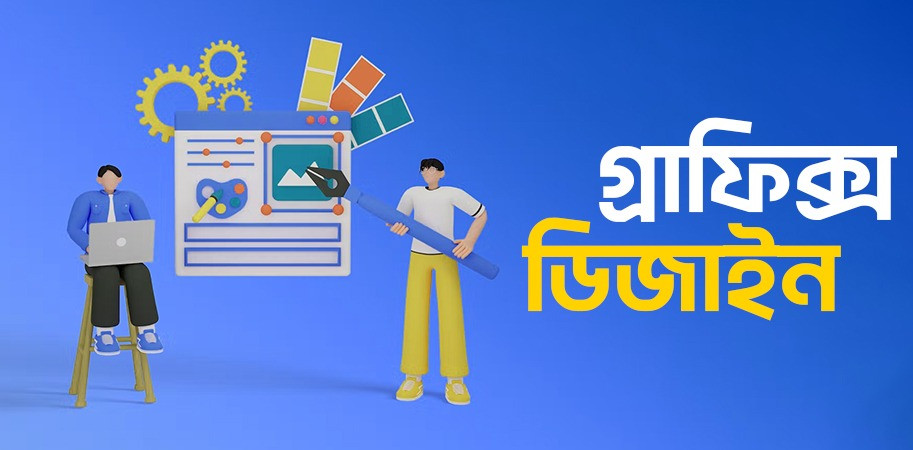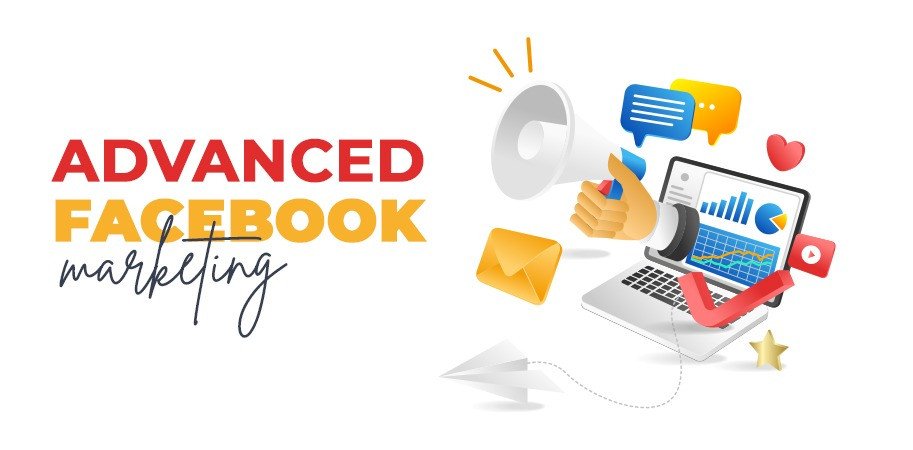About Course
Basic computer education is a platform. No matter what course you want to learn, you have to reach the platform first. Before learning computer jobs such as graphics, web design, or digital marketing, it is very important to have basic computer skills.
Moreover, computers are one of the modern educational tools of today's education system, that's why every student must use "office application" software. Like PowerPoint, MS Word, Excel, content creation, etc. On the other hand, the first condition for access to self-employment is proficiency in computer tools.
What is Basic Computer?
A basic computer includes essential parts like the CPU, RAM, storage, and basic software skills like using the operating system, common applications, and the internet.
What is Basic Computer Skills?
Basic computer skills include using the operating system, typing, browsing the internet, and using programs like word processors and email. These skills help you manage files, search for information, and communicate effectively for everyday tasks.
Basic Computer Course in Mirpur, Dhaka
A Basic Computer Course in Mirpur, Dhaka teaches essential skills like fundamental topics, operating systems, Bangla & English typing, Microsoft Office Applications, browsing the internet, Email, and using programs like MS Word, Excel, and PowerPoint for beginners.
Basic Computer Course Outline:
Computer Fundamentals, Bangla & English Typing, Microsoft Word, Microsoft Excel, Microsoft PowerPoint, Basic Hardware, Email & Internet Browsing
Computer Fundamentals
Computer Fundamentals teaches basic computer knowledge, including hardware, software, operating systems, internet use, and essential skills for managing files and using common programs.
Bangla & English Typing
The Bangla & English Typing course teaches you to type quickly and accurately in both Bangla and English. It improves your typing speed and helps you work efficiently on a computer.
Microsoft Word
The Microsoft Word course teaches you to create, edit, and format documents. You'll learn to use tools for writing, designing, and organizing text, making your work look professional and polished.
Microsoft Excel
The Microsoft Excel course teaches you to create and manage spreadsheets. You'll learn to enter data, use formulas, and create charts, helping you organize and analyze information easily.
Microsoft PowerPoint
The Microsoft PowerPoint course teaches you to create and design presentations. You'll learn to add text, images, and animations, making your slideshows engaging and professional for meetings and projects.
Basic Computer Hardware
The Basic Hardware course teaches you about computer parts like the CPU, RAM, and hard drive. You'll learn how to identify, install, and troubleshoot these components to keep your computer running smoothly.
Email & Internet Browsing
The Email & Internet Browsing course teaches you to send emails, attach files, and browse the internet. You'll learn to find information online and communicate effectively through email.
Job Positions:
After completing the course, students can get jobs as:
Computer Operator
Data Entry Operator
Office Assistant
Office Executive
Job Sector:
After finishing the basic computer course, graduates can apply for jobs at these organizations, following their specific requirements and terms:
- Government Job
- Corporate Office
- Public & Private Bank
- Private Company
- Insurance Company
- IT Firm
Certification:
After completing the basic computer course, students are awarded a certificate.
Verify student certificates here.
About the instructors
 Tasnia Shampa
Tasnia Shampa